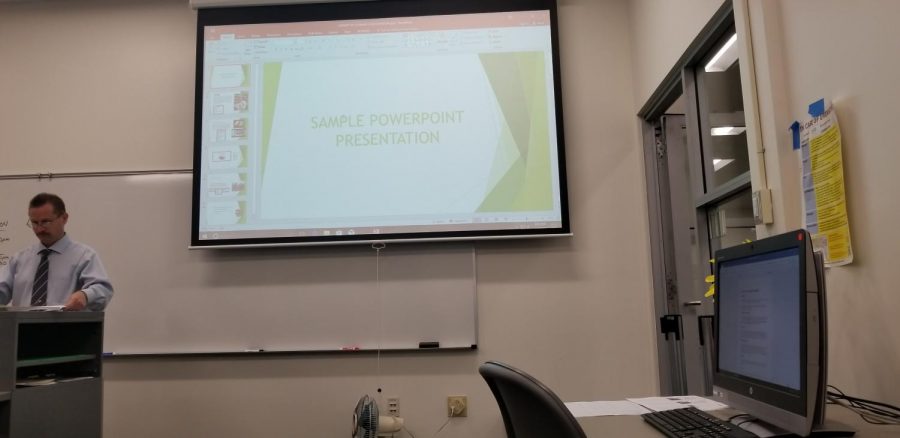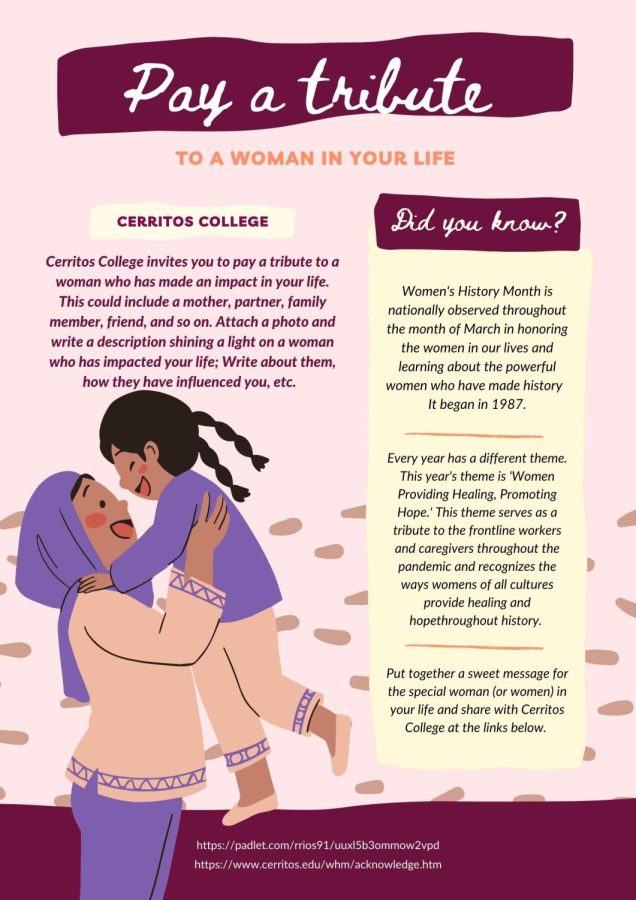The PowerPoint workshop took place in the library in the computer lab LC 62. It is free to students and anyone who want to join.
This workshop was taught by Albert Wilmovsky, an instructional lab technician. This workshop took place on Monday at 6 p.m.- 6:30 p.m.
This workshop is for students who don’t know how to use PowerPoint, know the basics or want to know how to create a stunning PowerPoint.
The presentation started with a slideshow demonstrating how to make a simple PowerPoint for every day use, and taught students and others who joined the presentation, the fundamentals of how to use PowerPoint.
Creating professional content for presentations, leaning how to add sound effects, transitions, and animations to make any PowerPoint presentation stand out were aspects taught during the workshop.
Wilmovsky said,”Were trying different things out and see how people respond to it.”
“I think this presentation is useful because more class require putting together PowerPoint presentations, and it gets you prepared for universities.”
Despite the low turnout at the presentation, students verbally expressed that they were interested with the information.
Dolores (has chosen to not disclose her full name), a member of Toastmasters, stated that she was super stoked about the workshop.
“The reminder of where things are, and learning the basics of how to put things together,” she said.
She stated that she loved the creative backgrounds and how to add things, also adding that she would use this PowerPoint presentation for work, and for the Toastmasters Club.
“I want to get back into it,” she said.
Wilmovsky expressed that the PowerPoint presentation was a tool he wanted to use for students.
“This is for students who want to know how to set up a powerpoint presentation for classes or just things in general.”
He said that he wants to see students take advantage of what 365 office offers, and is free for students as long as they have a school email.
The workshop teaches the basics from fonts, to adding pictures to make it versitle to adding sound effects, and hyperlinking a website to the powerpoint.
It gives the user more variety in terms of what type of work you want to do. From 3D dynamic slide-shows to simple effects.
The user can also add in as many slides that fits their needs, crop in a photo and use the snippet tool to cut a photo from a website and add it into the powerpoint.
Microsoft also allows users to embed videos such as a youtube video to the powerpoint.
The workshop was an allotted thirty minutes long, which students were only taught the basics. However, Wilmovsky said that students were more than welcome to ask himself or others in the library’s computer lab for more advanced questions and tips.
Another powerpoint workshop will be hosted on May 10 in LC 62 at 6pm, and May 14 at 2pm.